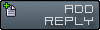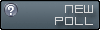@
MasterBlaster

|
Date: Wednesday, 2023.01.18, 17:09 | Message # 1
|
|
Rank: Private
Group: Users
Posts: 1
Awards: 0
Reputation: 0
Status: Offline
|
InSim.NET is a InSim library for Live for Speed, written for the .NET Framework. It allows you to create a socket connection with the game and to send and receive packets of data. These packets can be used to control LFS, issue commands and request information. The library has been designed for flexibility, extensibility and performance. It tries to match the original InSim API as closely as possible, while taking care not to get in your way.
Note: InSim.NET was originally known as Spark, but changed its name to prevent it clashing with another .NET project with the same name. Note: Many code examples in this thread were written for version 1.0 the library and probably won't work correctly in the newer version. You can find up-to-date examples in the documentation.
Quick Links
What's New?
This release is for version 2.0 of the library, which has seen a number of large changes- Full support for InSim, InSim Relay, OutSim and OutGauge
- Full support for all LFS character encodings
- Improved API
- Improved networking code
- Improved documentation
- A new home on GitHub
- New Git source code repository
Requirements
InSim.NET requires .NET Framework 4.5 and is CLS compliant with all .NET languages. It is written in C# and compiled with Visual Studio 2013.
Source Code
InSim.NET now uses Git distributed source control, which means it's easy to clone the latest repository, create forks and make changes. Anyone is welcome to clone the repository and create their own version of the library.
License
InSim.NET is released under the Lesser General Public License (LGPL).
Download
InSim.NET is available through NuGet, the .NET package manager. To install it type the following command at the package manager console.
PM> Install-Package InSimDotNet
Alternatively you can download it from the GitHub project page.
|
|
|
| |