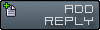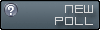@
r18rims

|
Date: Monday, 2023.02.20, 08:53 | Message # 1
|
|
Rank: Private
Group: Users
Posts: 2
Awards: 0
Reputation: 0
Status: Offline
|
Desire of Patience Tour - Sign In
Separate sign in for each event of the Desire of Patience Tour is needed an may be done using our server DoP - SignIn.
Sign In as a driver
Simply join our server DoP - SignIn. The server isnt private, so you wont need a password.
You may choose the following things:
The sign in is done simply by joining or creating a team.
If you choose an existing team out of the list below your Name your done. There is nothing more to do. Your team-leader has to choose the other options. You may take notice of the green "You are signed in" information as a confirmation.
You may even take a look at burnoutcrew/dop to see your choice.
New Team
If you founded a new team you'll become the team-leader automatically and you will have to choose the car class the team will use.
All classes shown green may be chosen, while the red ones are closed. After the class is chosen you wont be able to change the class again. You need to leave the team and found a new one, if you want to change the class.
What's up with the car?
The car is chosen by the first driver of each team doing his first lap on the qualify server.
Chosen wrong team
Dont worry about that. Click on the button of another team to change or type in a new team name. If your leaving a team as the last member (you are the team leader then) the team will be deleted immediately.
Everything looks different
By joining the sign in server you may find yourself on track. Don't worry, the buttons will work as described.
If you want to drive some laps it would be a good idea to press shift-I (edit: ahh, better make use of shift-I) to get rid of the DoP-Buttons.
Team-Leader Options
The team-leader needs to do some more things:
Below the Team-Leader Options text you may close or reopen your team.
A closed team cant be joined by other drivers. Thats usefull to prevent the team from team-hoppers and spammers.
The team-leader may delete other drivers from the team but not hisself.
You may change the team like described before.
Reopen a closed Team
The team-leader needs to click on the button Open Team to reopen the team. The team is displayed immediately in the team list after reopen.
Funny signs and fonts in Live for Speed
As you know you may choose really funny signs, fonts, letters in LfS wich let a HTML-page go crazy. If you use such things in you ingame name your name may look not as expected at the DoP-Homepage. That's nothing to worry about. You could change the name displayed below the team name to make it look better on the other site.
|
|
|
| |