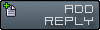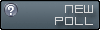@
Lukas19

|
Date: Thursday, 2023.01.12, 12:14 | Message # 1
|
|
Rank: Private
Group: Users
Posts: 4
Awards: 1
Reputation: 0
Status: Offline
|
Some time ago there was a request for a quick host-information feature that could be used on people's websites to display all information regarding a certain LFS host.
Because the information regarding the use of that feature got scattered all around a certain thread I thought it'd be good to create a separate sticky for it, detailing the usage :
LFS Host status feature
URL : lfsworld.net/hoststatus/?h=<HOSTNAME>
Eg. lfsworld.net/hoststatus/?h=Blackwood%20XFG%20XRG
This returns a full HTML page with header, body and footer. If you want only the body contents of the page, append &onlycontent to the url.
Hostname colour options : (add to url)
&c=1 for black
&c=2 for white
&c=3 for grey
&c=4 for blue
Turn the hostname in the result into an LFS Join link
&hostlink
Hostname URL encoding
If you want to use this feature for a host with weird characters in its name, you must "urlencode" the hostname, which means you must convert these weird characters into a format acceptable for use inside an URL. If you're having problems getting this feature to work because it keeps saying the host is offline, you may want to give the following a try.
To make it easy for you I've created a simple page where you can convert any text into urlencoded text.
Using custom CSS
If you want to use a custom CSS file for this feature then you can send your own CSS file to me (or post it here) and I will make it work for you and let you know how to use it.
i like play free games
|
|
|
| |